Your website defines your online presence and fuels your bottom-of-the-funnel leads to get conversions, and that’s why it needs to be designed well. This comprehensive guide will tell you everything you need to know about website designing so that you can design it right and attract massive attention.
Did you know that 94% of first impressions relate to your site’s web design? This proves that your audience’s first impression can have a lasting impact on how they perceive your business. If you want to drive success and make your online business profitable, you seek an experienced digital strategy agency that can advise you on how to make a greater impact on your users, generate leads, and make your overall business profitable via web design.
A website design can make or break your digital presence and pull or push your potential audience away, depending upon how professionally it is designed. In today’s era, where everything has become more competitive than ever, and you can’t afford to have a dull online presence, it’s better you start looking for a trusted custom web design company that crafts a stunning website and compels your users to click and convert right away.
What Is Web Design?
Website Design is the process of collecting ideas and aesthetically organizing and implementing them to craft a compelling website. It is all about planning, conceptualizing, and designing the overall aesthetics of your website.
Web design is responsible for creating the overall look and feel so that when your users engage with your website, they find it intriguing. Web design takes care of the appearance, layout, color, graphics, fonts, and, in some cases, the content of the website.
Why Is Good Web Design Crucial for Your Business?
In today’s fast-paced world, people’s judgments towards things have become way faster than before. When it takes only 50 milliseconds (0.05 seconds) for users to form an opinion about your website, it becomes crucial than ever for your business to have a good website design so that you can hold your potential audience’s attention within 50 milliseconds.
Furthermore, a good website design serves as your business’ first impression, boosts trust and brand consistency, enhances usability, eases navigation, fosters your SEO strategy, improves web loading speed, reduces bounce rates, improves conversions, and converts your visitors into customers.
What Are the Basic Fundamentals of Effective Web Design?
A website that looks amazingly amazing but performs poorly when your users access it is a complete no. So what makes a good website design that looks aesthetically-pleasing and performs well? Let’s explore the basic principles of web design that makes it engaging and effective.
Purpose
You should start with the question, “what is the purpose of my website?” Is it accommodating the needs of my users? Every website comes with different purposes, so once you determine yours, you become clearer-headed with what your website design should be like, implementing it accordingly to fulfill a specific need of your website users.
Communication
Gen-Z tends to want information as quickly as possible, and that’s why your website needs to communicate (visually) well. Ensure you make your information easy to read and digest for your visitors. Talking about some effective tactics to include in your web design, it can be arranging information using heads and subheads, bullet points, and much more.
Simplicity
Simple things are the best. Still and all, simplicity is the best way to go when considering the user experience and your website’s usability. You can achieve simplicity through design by emphasizing clarity and whitespace. Ensure your UI is simple, easy to use, and uncluttered to make it appealing for your visitors.
Usability
Even if your website has one of the trending designs but lacks usability, it’s of no use. Usability is one of the most crucial aspects of good web design. The best and most cost-effective way to test for usability issues is with prototypes. Once you make sure that your usability is supreme, your website functions well and becomes easy to use.
Content
An effective web design has both great design and great content. You need to convey your brand message in a gripping way via web content. Using persuasive language while creating web content can attract and influence visitors by converting them into loyal customers.
Mobile-Friendliness
People are inclining more towards mobile phones. It is now commonplace to access websites from multiple devices with multiple screen sizes. So it becomes important to consider building your website with a responsive layout where your website easily adapts to mobile phone screens and other display sizes.
Top 7 Essential Web Design Tools You Should Leverage
Photoshop
This is one of the most vital and widely used tools for web designers. If you are a creative web designer, then Photoshop is the right tool for you. Photoshop gives you innumerable color options and gradients that let you create beautiful prints and patterns during the project. Once you achieve mastery in Photoshop, you can create impressive and authentic designs more quickly.
Sketch
Sketch is deemed a leading tool in the web design world. It is a digital design toolkit with interactive prototyping, smart layouts, and a vast library of integrations and plugins used mainly for vector UI design. This tool’s symbols are an important feature, allowing designers to design reusable UI assets and elements.
Adobe Dreamweaver
Adobe Dreamweaver is a simplified coding engine allowing a real-time preview of your content as you make edits to the code without having extensive knowledge of programming. Dreamweaver provides the features for fast and flexible coding such as hints, visual aids and allows editing of HTML, CSS, etc.
Google Web Designer
Google Web Designer is primarily used in HTML5, CSS, JavaScript for building ads. From static cue cards to 3D images, Google Web Designer is the go-to tool for creating motion graphics for today’s digital advertising and marketing collateral. Google Web Designer is seamlessly integrated with Google Drive and Google Ads.
InVision Studio
InVision is a well-known design prototyping and collaboration platform. This tool transforms designs into interactive prototypes with proper transitions and animations without any involvement of HTML. This tool’s incredible features help designers achieve the level of animation that they want and win a competitive edge over others.
Figma
Figma is a web-based app with auto layout, asset libraries, and shareable prototyping features that can take web designing to a whole new level. Being a multi-user web design software, every designer should consider adding Figma to their web design tools inventory for easy collaboration and real-time feedback from clients.
Canva
Canva recently became famous due to its ease of use and drag-and-drop layouts. This tool helps you create quick images with the help of predefined, optimized templates. Canva is a graphic design goldmine that allows you to play with images, colors, and templates to create eye-appealing visuals. This tool is highly recommended for creating graphical content for web or social media.
What Are the Critical Elements of Web Design?
When designing a website, it’s essential to consider both the site’s appearance and functionality to maximize its overall usability and performance. Let’s check out some crucial elements you need for effective web design.
Visual Elements
Text
Text appearing on your website is a key component of your website’s appearance. It’s not wrong if we say that the site’s appearance and text go hand in hand. If a content writer and designer work together, a website can surely achieve a coherent design with balanced elements. Creating chunks of text can really complement your graphics and images.
Fonts
Choosing fonts based on your website niche and overall design is of utmost importance. The right font can complement your overall web design. The chosen font must pair with your color scheme, graphics, and images and strengthen your website’s entire tone. You can use Canva’s Font Combinator to find a perfect font match for your website.
Colors
The psychology of colors plays a vital role in web designing. Have you ever thought about why Netflix holds your attention right away? Yes, it’s because of awesome content but also because of the soothing color combination of red and black. Choosing the color combination that goes well with your overall design and tone can effectively convey your brand message and leave an impactful impression.
Layout
How you choose to arrange your content directly impacts your usability and overall functionality of your site. While choosing the layout, you need to consider your target audience’s needs and demands and then choose the right layout accordingly.
Shapes
The role of graphic elements cannot be neglected in web designing. You can even say that it is the mainstay of web designing. Combining beautiful colors and shapes can help direct your site’s visitors’ attention and contribute to your site’s overall flow.
Images and Icons
Images can talk a lot visually. When combined, images and icons can convey a lot of information in just a few seconds if used rightly. You must choose images and icons that support your brand message and convey it effectively visually.
Functional Elements
Navigation
Navigation can make or break your user-experience because it is one of the elements that determine whether your website is functioning properly or not. You must ensure that your navigation is on point by streamlining your navigation bar, make everything clear, simple, and 100% responsive.
User Interactions
Visitors interact with websites in multiple ways, and devices play a huge role in this. A user may be scrolling, clicking, tapping, typing, etc. while interacting. Therefore, your website design needs to simplify these interactions to give users a sense of control.
Speed
In today’s fast-paced digital world, no one likes it when a website loads slowly. No matter how beautiful your web design is, if it takes so much time to load, it can quickly deter a visitor from remaining on or returning to your site.
Responsive Vs Mobile-First Web Design
Responsive and mobile-first web designs are often misunderstood and used interchangeably. However, they are completely different from each other. But what’s the difference? Which one is the right choice? Let’s get to know!
Responsive web designs respond to changes in device display sizes. For instance, if you open a website on your smartphone or laptop, the dimensions adapt accordingly. To make it simpler, think of it as water; it fits into the container depending upon its shape and size; that’s exactly what responsive web design does.
On the other hand, a mobile-first web design is a proactive approach to web design. As the name goes, it is actually designed for mobile users first and desktop later. A mobile-first strategy is also deemed the content-first strategy because it mainly focuses on your website’s content.
Talking about which one to choose, well, it depends and varies from business to business depending on the needs. However, Google recommends using a mobile-first web design. Moreover, Google has recently switched to mobile-first indexing for all websites, making it crucial for website developers and businesses to adopt mobile-first web design.
How Much Does It Cost to Design a Website?
Whether you’re looking to launch a new website or thinking of revamping the existing one, one question probably be whirling in your mind — what is the cost of web design? Where professional web design prices somewhere range from $1000 to $100,000 or more, various factors influence the cost of designing a website, including the number of pages, style of design, type of design, functionality features, CMS, and many other things.
If we talk about the cost breakdown of web design based on the company size, it will go something like this:
->A small company or a startup usually requires fewer complex sites, with web design costs ranging from $1000 to $10,000.
->Medium-sized business/SMBs can vary in website needs because it requires more functionalities than small businesses, ranging from $10,000 to $50,000.
->The enterprise-level company often requires more advanced websites, costing you from $50,000 to $100,000 for web designing.
Summary
Hopefully, this article helped you better understand the essentials in web design, aesthetics, and functionality. From importance, principles, tools, crucial elements to pricing, you’ve come a long way. Now, as you’ve mastered website design basics, it’s time to bring all the readings into practice. Keep all the shared information in mind, design your website well, and stun your potential users.
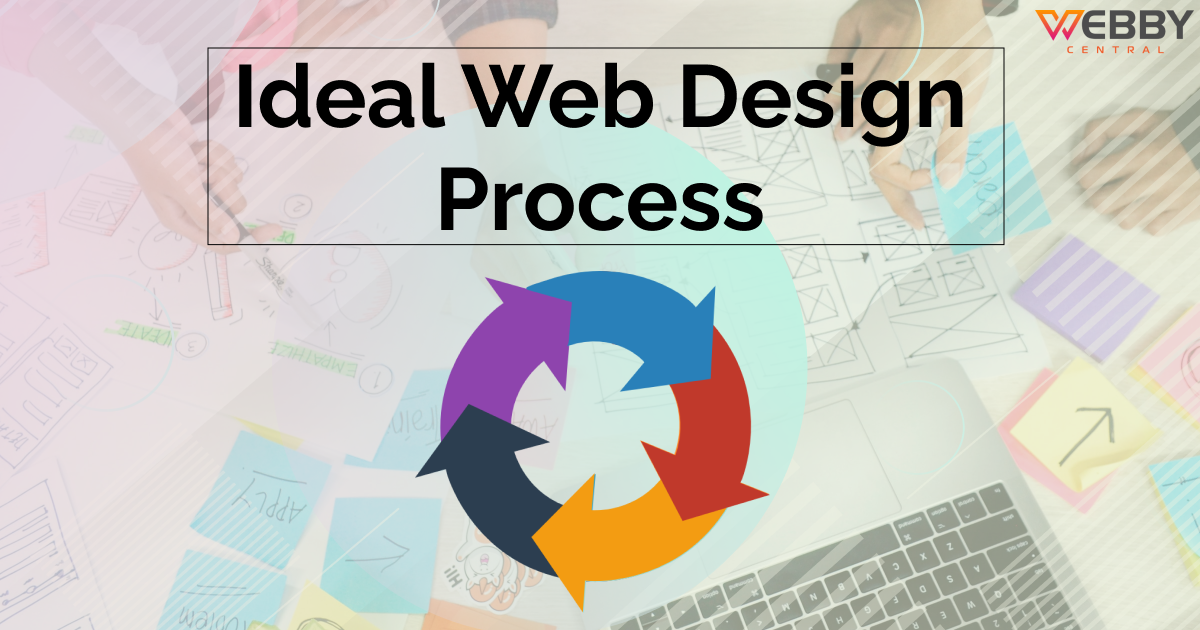



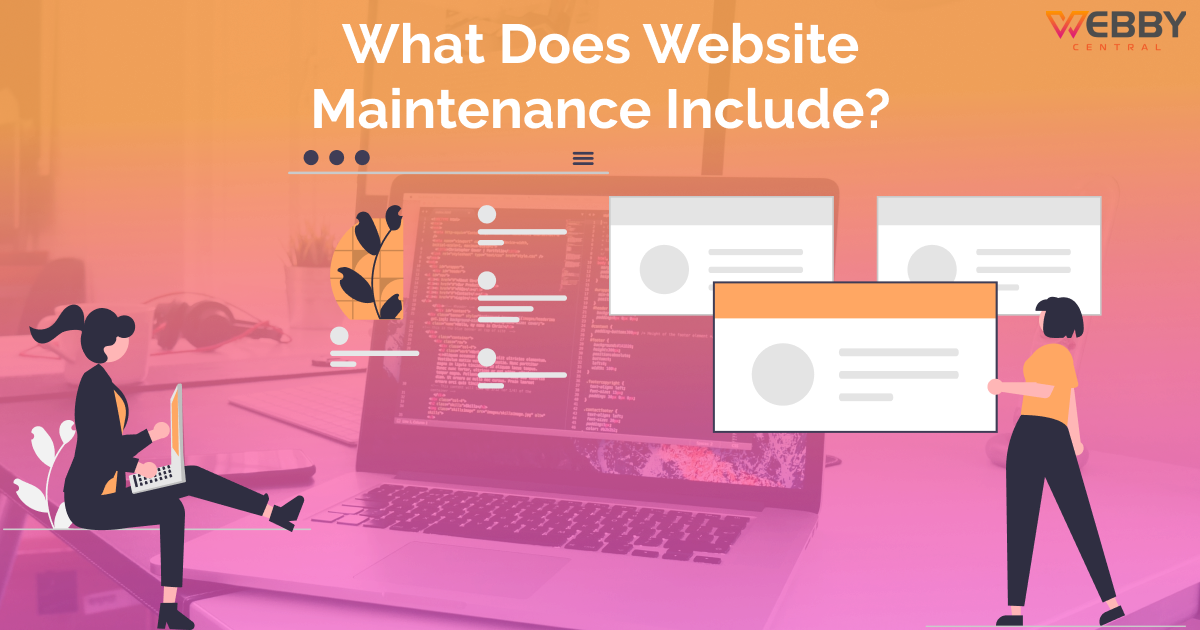

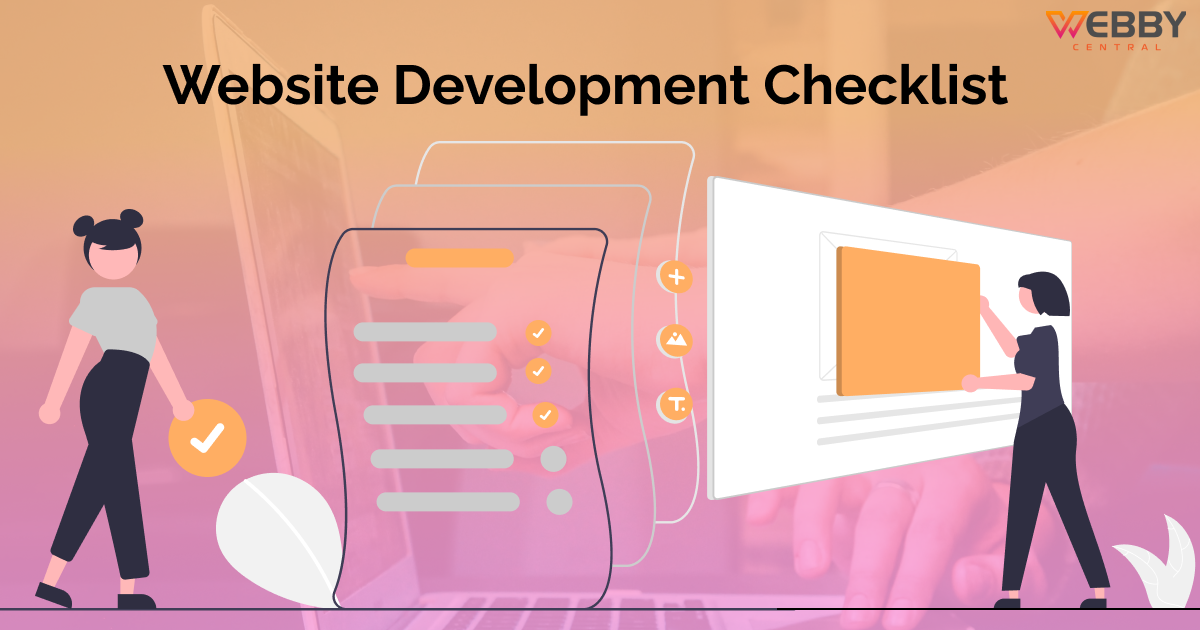
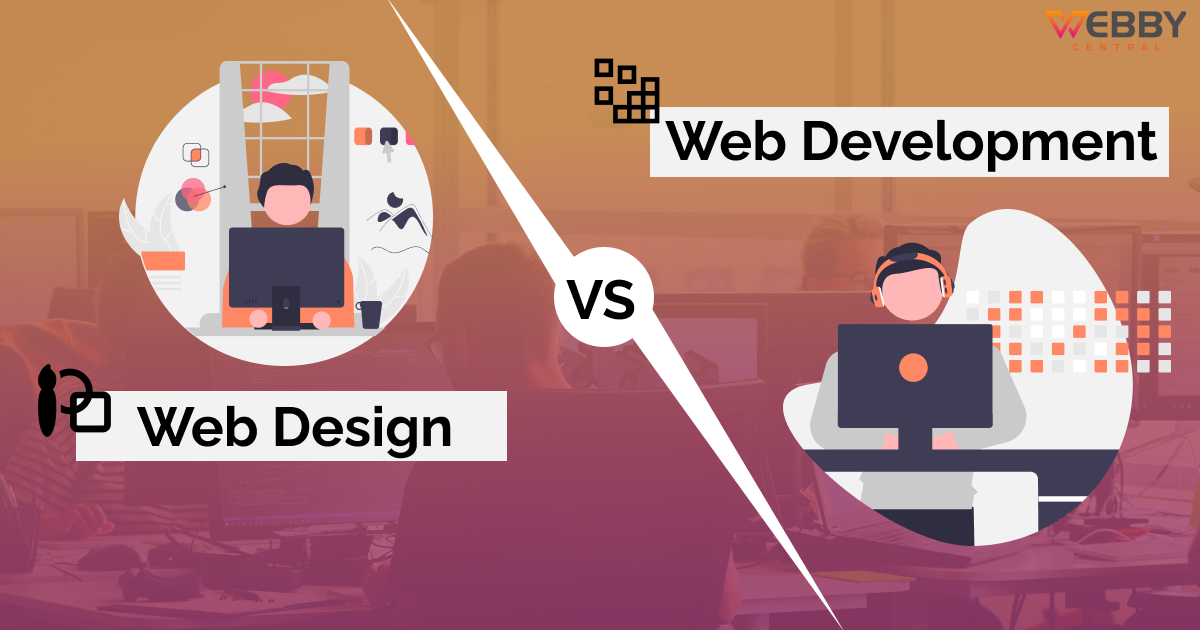


Write A Review